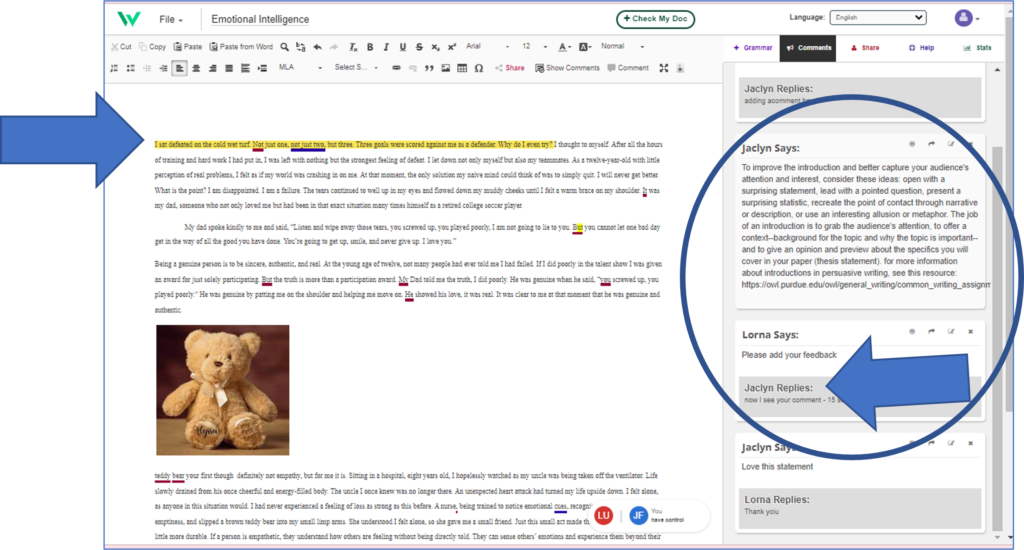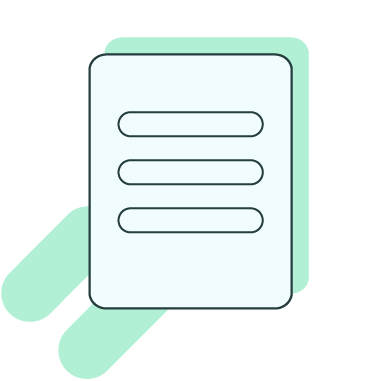This tab will show any comments you or those you’ve given “Comment” permissions for the document. Note: Users with “Read” and “Write” permissions will not be able to make or see comments.
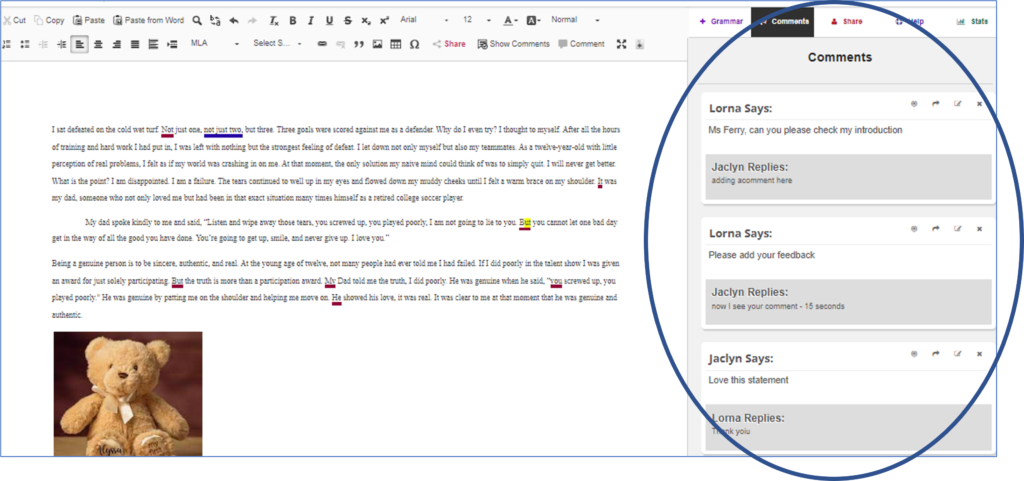
To make a comment, highlight the section of text you want to comment on, and click the comment icon.
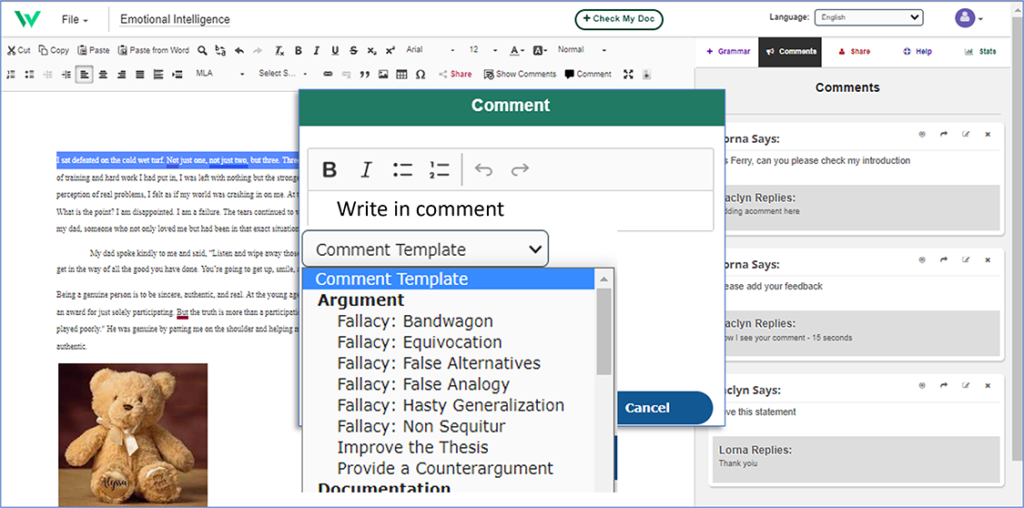
When clicking on the comment icon, a box will appear where you can write in a comment or select from a bank of templated feedback.
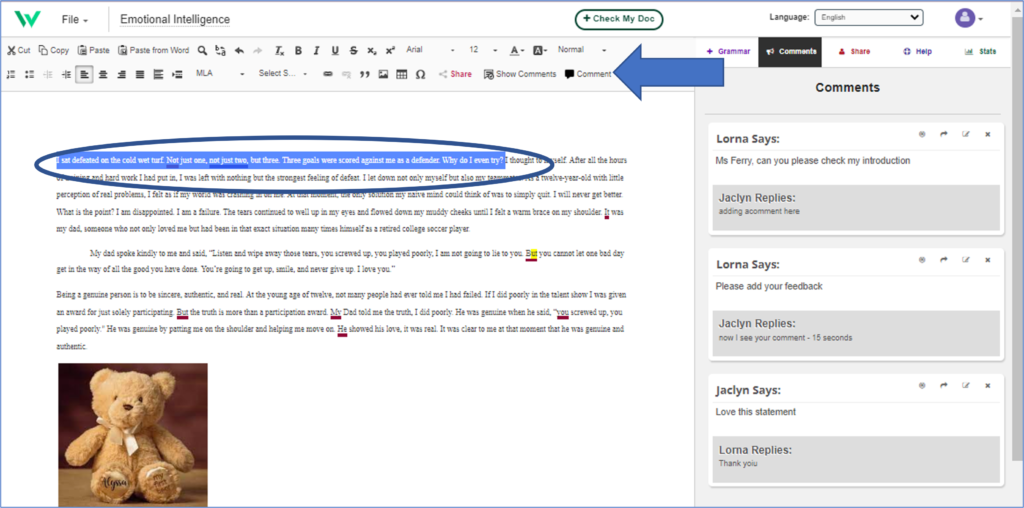
When a comment is made, it appears in the comment tab in real time. You and anyone you’ve shared “Comment” access to the document with will be able to see and respond to your comment.
When you click on the comment, it will highlight the text in which the comment is being made.