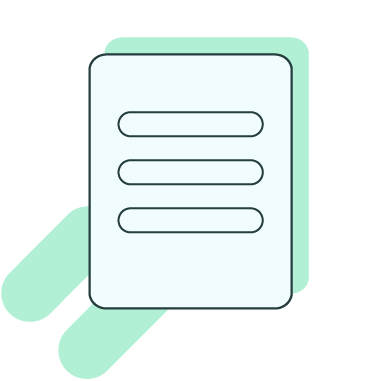Please watch this 5-minute video and learn how the WriteAhead extension works in IntelliWriter:
Get Started with IntelliWriter for Faculty
If your download has not already started, hit the button below to access your document. Click here
How Students Use IntelliWriter to Write Assignments
Get Started with IntelliWriter for Students
If your download has not already started, hit the button below to access your document. Click here
On-Demand Webinars
Need one-on-one IntelliWriter support? Click the button below to select a day and time from the calendar that works best for you.
Navigating the IntelliWriter Writing Window
The writing window functions similarly to any word processor (i.e. Microsoft word, google docs, etc.)You can use this window to immediately start writing your document in the white space and make use ofthe editorial tools in the top bar.
Faculty Resources & Videos
Videos: Instructor/Tutor Getting Started Video Learn how you and your students can use IntelliWriter for every writing assignment required in your course! See how students are improving their writing and faculty are saving time. Syllabus Description: Our class will be using IntelliWriter this semester to improve student written work. Students […]
How to Access Technical Support
When logged into IntelliWriter, you can access a variety of student and faculty resources by first selecting your profile drop down and clicking Product Help and Support. Here you fill find a variety of on-demand support tools including User Guides, Videos, System Requirements, and contact information for our Technical Assistance […]
Video Library
This section provides video tours of the IntelliWriter program. Please right-click on the title to open in a new tab or window. Getting Started Video for Students How to Access IntelliWriter Register Online Access In Canvas How to Use IntelliWriter Navigating the Writing Window Importing a Document for Word or […]
The Support Column
The Support Column houses writing tools including a Grammar checker, Comments Tab, Share Tab, Resources Tab, and Writing Stats Tab. These Tabs provide a number of useful benefits: Grammar Tab allows you to check your document for spelling, grammatical, and mechanical mistakes. Comments Tab will show you comments left by […]