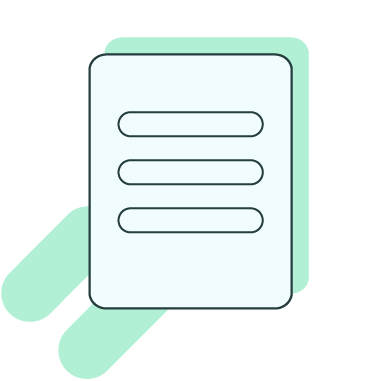Improving your natural writing abilities with IntelliWriter is easy! All you need are six easy to use tools that come built right in to your program. Step One: Learn how to Draft the type of Document You want to Write The first decision you have to make is what type […]
Navigating IntelliWriter
When you log into IntelliWriter, you will see:1) a blank writing window,2) editorial and sharing tools on the top bar,3) a support bar on the right-hand side that houses all your writing support tools. To learn more about the functionality and each tool provided in IntelliWriter, view the Student Resource […]
How to Access IntelliWriter Through CANVAS
Log into your CANVAS course. Click on IntelliWriter in the left-hand column. A new tab will open in the IntelliWriter platform.
Why Can’t I run a Cite.ai report?
Institutions that have activated the Cite.ai feature will show a “Check My Writing” button under the Cite.ai log in the Resources tab. If that button does not appear, your institution has not enabled this feature. Confirm with your institution if you should have access to Cite.ai.
Why Can’t I Comment on or Edit a Shared Document?
The document’s author decides on the permission level which you will have as they share it with you*. There are three permission levels the author might have selected: Comment – the shared to person can read your document, edit, and add their thoughts or suggestions as comments. This is the […]
Why Can’t My Student Share a Document with Me?
In order for your students to successfully share a document with you, you must activate your account as a faculty or tutor. To activate your account, do one of the following options: Log into your IntelliWriter account via your LMS (Canvas, Blackboard, D2L, etc.) Follow the Self-Registration Process
How Do I Know Who Shared a Document with Me?
From a File From the File dropdown, select “Open Document.” Select from the “Documents,” “Shared to Me,” and “Shared by Me” subfolders “Documents” allows you to: Share your documents Rename your documents Delete your documents Manage sharing permissions for your documents Click “Share” to view a full list of all […]
How Can I Reset My Password?
You can reset your password by: Click “Forgot Password?” at the bottom of the Login screen Type in your email address Click “Submit” *If you are accessing IntelliWriter via your LMS (i.e. Canvas, Blackboard, D2L) you will not have a password to log into the platform. Simply go to your […]
IntelliWriter User Guide
Introduction Welcome to the IntelliWriter® user guide. Think of IntelliWriter as your very own writing assistant; IntelliWriter will help you master a variety of writing styles, build your confidence, and succeed academically or in your career. IntelliWriter’s Improve your Writing in Six Steps! will guide you through the writing process from draft to […]
How to Register Your IntelliWriter Account Through Your School
It’s easy to sign up for IntelliWriter! If your college or instructor has liscensing through intelliwriter.com, then you are entitled to a free account. All you need is an email and a special code provided by your faculty. Go to intelliwriter.com and click “Login” at the top corner. On the […]