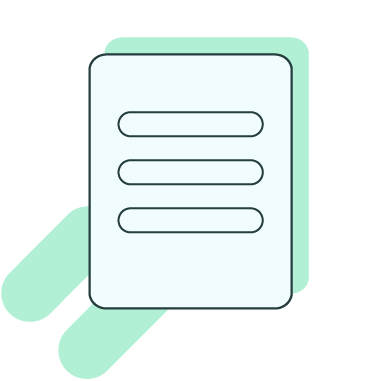You can reset your password by:
- Click “Forgot Password?” at the bottom of the Login screen
- Type in your email address
- Click “Submit”

*If you are accessing IntelliWriter via your LMS (i.e. Canvas, Blackboard, D2L) you will not have a password to log into the platform. Simply go to your LMS and the course in which you are using IntelliWriter, and click on the IntelliWriter icon.