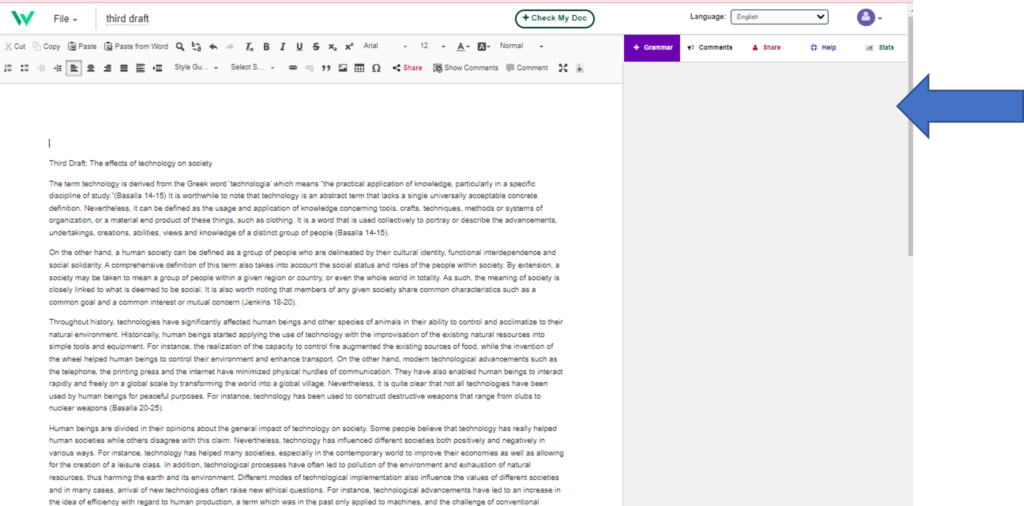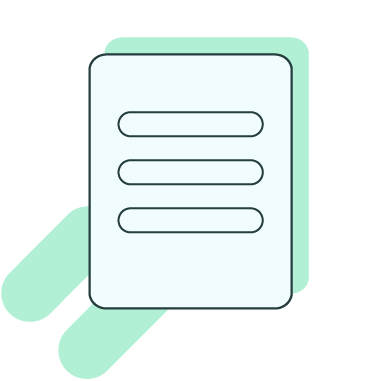The Grammar Tab will review your writing for grammar, spelling and stylistic errors. To activate the grammar engine, click Check my Doc. Each revision suggestion is underlined within the text and listed in chronological order on the
side bar.
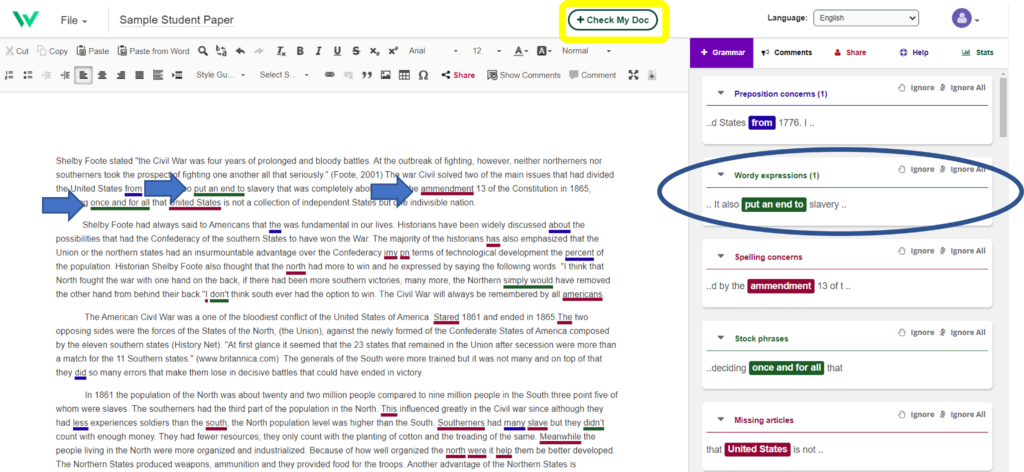
When you click on a revision suggestion in the grammar column, it will expand to provide more detail, and highlight where the revision suggestion appears in your writing.
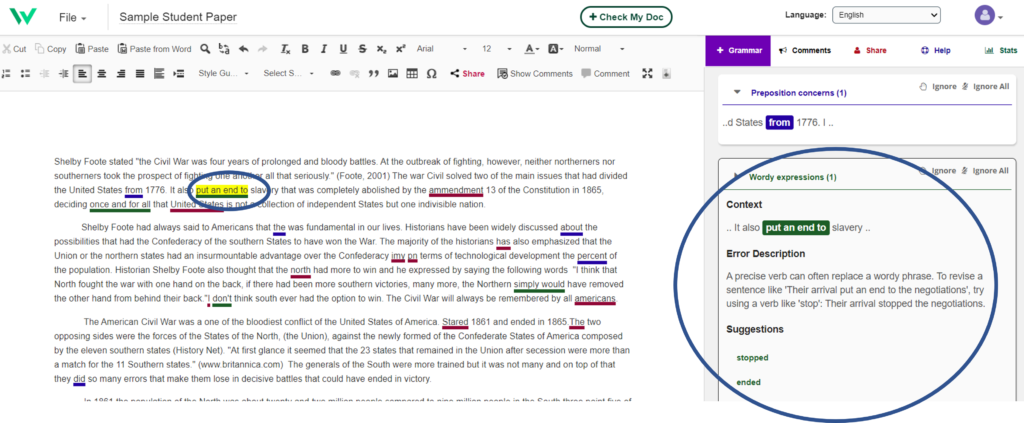
All the feedback can be delivered in nine (9) different languages. Simply select the language from this drop down:
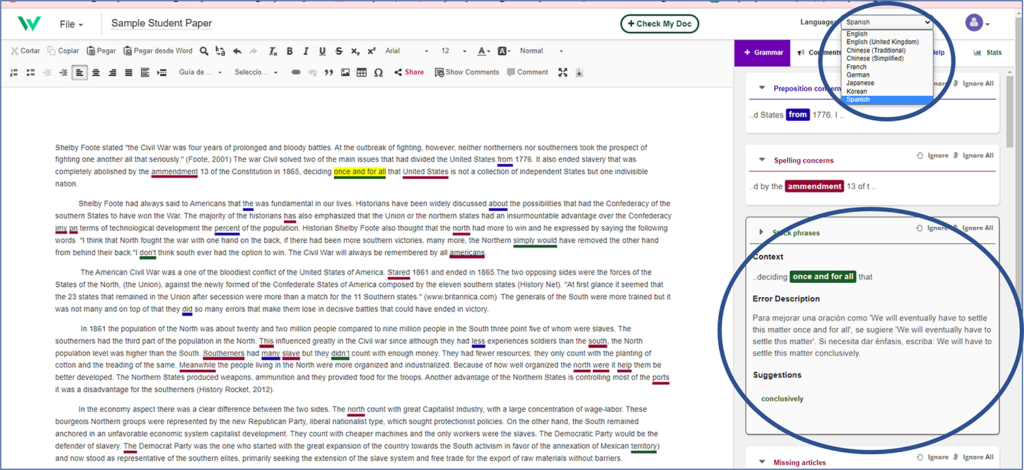
You can choose to incorporate the revision into your writing by clicking on the suggestion. You can also choose to Ignore or Ignore All.
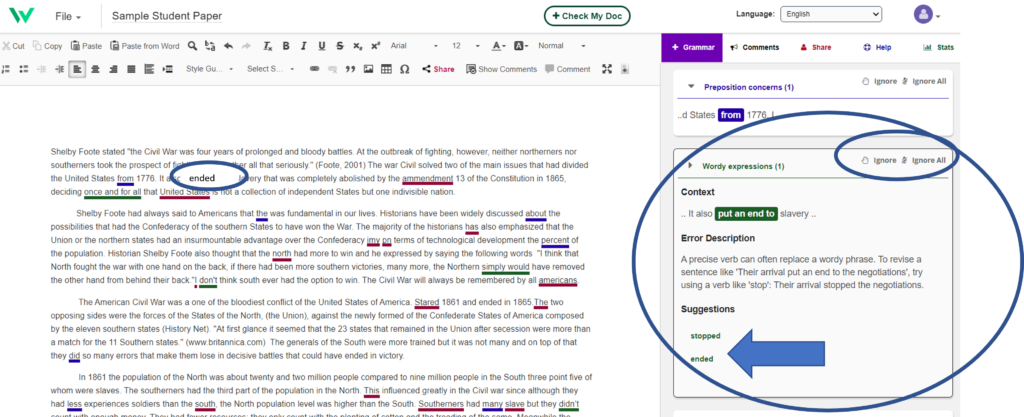
If you make edits and changes to the writing, you can refresh the grammar checker by clicking Check My Doc. This will re-run the grammar checker.
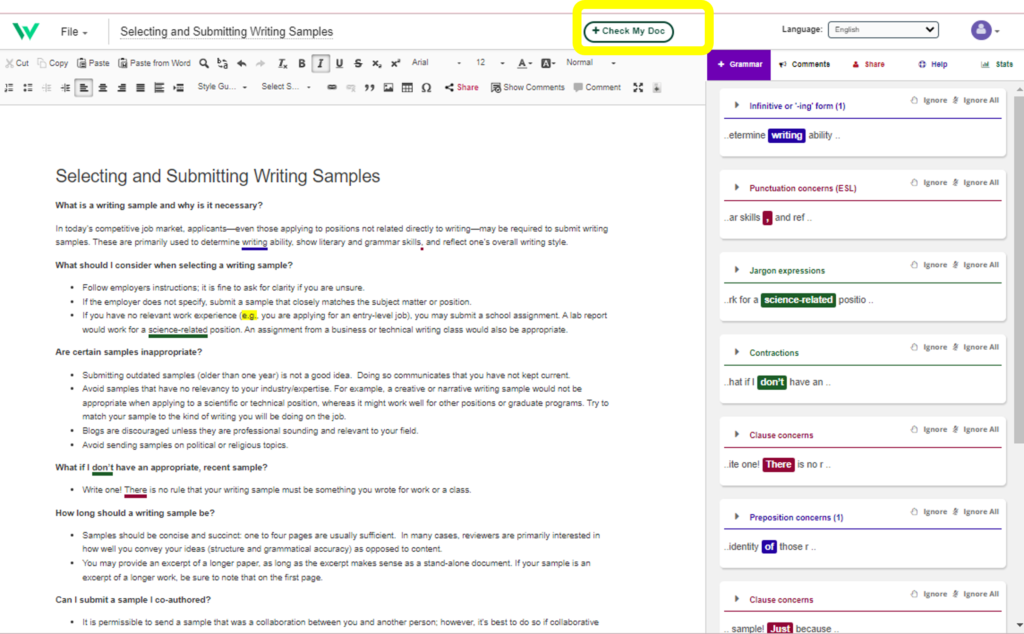
You should go through each revision suggestion one by one to effectively edit your writing line by line until there are no grammar revision suggestions.