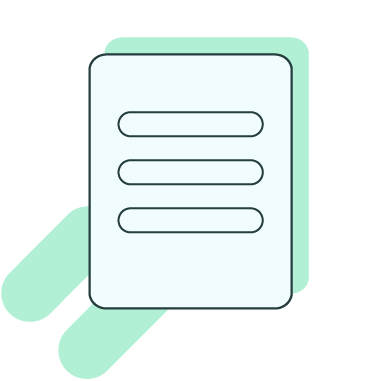From a File
- From the File dropdown, select “Open Document.”
- Select from the “Documents,” “Shared to Me,” and “Shared by Me” subfolders
- “Documents” allows you to:
- Share your documents
- Rename your documents
- Delete your documents
- Manage sharing permissions for your documents
- Click “Share” to view a full list of all shared persons and their permission levels
- “Shared to Me” allows you to view all documents shared to you
- Click “Show versions” to see all versions you and the author have created. The author’s name is listed to the right of the document information.
- “Shared by Me” allows you to manage
- Share your documents
- Rename your documents
- Delete your documents
- Manage sharing permissions for your documents
- Click “Share” to view a full list of all shared persons and their permission levels
- “Documents” allows you to:

While in a Document
- Click on the “Share” tab
- This tab will tell you whom you’ve shared the document with.